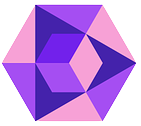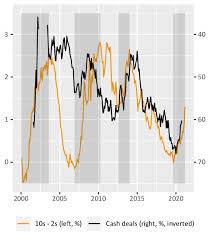Introduction to Robinhood Tax Documents
When it comes to managing your investments, understanding your tax obligations is paramount. For users of the popular investment platform Robinhood, tax season brings the need to navigate various tax documents to accurately report investment activities to the Internal Revenue Service (IRS). In this comprehensive guide, we’ll delve into the intricacies of Robinhood tax documents, helping you make sense of the numbers and ensuring compliance with tax regulations.
Understanding the Basics of Tax Documents
Robinhood issues several tax forms, each serving a specific purpose in reporting investment-related income and transactions. Here are the key forms you may encounter:
- Form 1099: This form summarizes proceeds from stock sales, dividends, and interest earned during the tax year.
- Form 1099-DIV: It reports dividends and distributions received from stocks and mutual funds.
- Form 1099-INT: This form documents interest income earned on cash balances in your brokerage account.
- Form 1099-B: It provides details of securities transactions, including sales and exchanges.
- Form 1099-MISC: This form reports miscellaneous income such as referral bonuses or other non-investment-related income.
- Form 1099-R: If you have a retirement account with Robinhood, this form reports distributions and rollovers.
- Form 5498: For retirement accounts, this form provides information on contributions, rollovers, and conversions.
- Other Potential Tax Documents: Depending on your specific investment activities, you may receive additional forms such as Schedule K-1 for partnerships or Form 3922 for employee stock purchase plans.
How to Access Robinhood Tax Documents
Accessing your tax documents on Robinhood is straightforward and can be done through the app, website, or email notifications:
- In-App Access: Navigate to the “Account” tab in the Robinhood app, select “Tax Documents,” and choose the tax year you wish to view.
- Web Access: If you prefer using a desktop or laptop, log in to your Robinhood account on the website, go to “Account,” and then select “Tax Documents.”
- Email Notifications: Robinhood typically sends email notifications when your tax documents are available. Ensure your email address on file is accurate to receive these notifications promptly.
Key Components of Robinhood Tax Documents
Once you access your Robinhood tax documents, you’ll encounter several key components:
- Personal Information: Your name, address, and Social Security number are included for identification purposes.
- Summary of Investment Activities: This section provides an overview of your investment transactions, including purchases, sales, dividends, interest, and other income.
- Capital Gains and Losses: Details of gains or losses realized from the sale of investments are reported here, categorized as short-term or long-term based on the holding period.
- Dividend Income: If you received dividends from stocks or funds held in your Robinhood account, they will be listed along with any associated tax withholding.
- Interest Income: Interest earned on cash balances in your brokerage account is reported here, which may include interest from margin lending or uninvested cash.
- Miscellaneous Income: Any other income, such as referral bonuses or awards, will be documented in this section.
- Retirement Account Contributions and Distributions: If you have a retirement account with Robinhood, contributions, distributions, and rollovers will be detailed accordingly.
Interpreting Robinhood Tax Documents
Understanding Reported Figures:
Take the time to review each section of your tax documents carefully, ensuring accuracy and completeness. If you notice any discrepancies or have questions, don’t hesitate to reach out to Robinhood’s customer support for clarification.
Differentiating Between Short-term and Long-term Gains:
The IRS taxes short-term gains at your ordinary income tax rate, while long-term gains are subject to lower capital gains tax rates. Knowing the holding period of your investments helps in determining the appropriate tax treatment.
Identifying Tax Deductible Expenses:
While Robinhood provides information on income and gains, it’s essential to keep track of any deductible expenses, such as trading fees or investment-related expenses, to minimize your tax liability.
Assessing Tax Liability:
Once you have a clear understanding of your investment activities and reported income, you can estimate your tax liability or seek assistance from a tax professional for accurate tax planning and preparation.
Common Tax Reporting Challenges with Robinhood
Complex Investment Strategies:
Advanced trading strategies such as options trading or margin trading can result in complex tax reporting requirements that may require professional guidance.
Multiple Accounts:
If you have multiple Robinhood accounts or accounts with other brokerages, consolidating tax information and reporting accurately can be challenging.
Cryptocurrency Transactions:
Robinhood offers cryptocurrency trading, which adds another layer of complexity to tax reporting due to the unique tax treatment of cryptocurrencies.
Limited Cost Basis Reporting:
While Robinhood provides cost basis information for transactions within the platform, it’s crucial to keep track of any assets transferred into your account from external sources to ensure accurate cost basis reporting.
Tips for Efficiently Handling Robinhood Tax Documents
Organize Documents Early:
Start gathering your tax documents early in the year to avoid last-minute stress during tax season.
Seek Professional Guidance if Needed:
If you’re unsure about any aspect of your tax situation or have complex investment activities, consulting a tax professional can provide peace of mind and ensure compliance with tax laws.
Utilize Tax Software or Services:
Consider using tax preparation software or services that integrate with Robinhood to streamline the tax filing process and minimize errors.
Stay Informed About Tax Law Changes:
Tax laws and regulations can change annually, so staying informed about any updates or changes that may affect your tax situation is essential.
Conclusion:
Empowering Investors Through Understanding Robinhood Tax Documents
Navigating tax documents can seem daunting, but with the right knowledge and resources, investors can confidently handle their tax reporting obligations. By understanding the various tax forms issued by Robinhood, interpreting reported figures accurately, and addressing common challenges proactively, investors can ensure compliance with tax regulations and optimize their tax outcomes. Remember to leverage available tools, seek professional guidance when needed, and stay informed about tax law changes to make the most of your investment journey with Robinhood.
FAQ’s:
Q: What are Robinhood tax documents?
A: Robinhood tax documents refer to the various forms and statements provided by the investment platform Robinhood to its users for tax reporting purposes. These documents include important information such as income, gains, losses, and other relevant financial data necessary for accurately filing taxes.
Q: What types of tax documents does Robinhood provide?
A: Robinhood typically provides several types of tax documents, including but not limited to:
- Consolidated Form 1099: This form summarizes various types of income, such as dividends, interest, and capital gains, earned within a tax year.
- Form 1099-DIV: This form reports dividends and other distributions received from investments.
- Form 1099-INT: This form reports interest income earned on cash held in Robinhood accounts.
- Form 1099-B: This form reports proceeds from securities transactions, including sales and exchanges of stocks, bonds, options, and other investments.
- Form 1099-R: This form reports distributions from retirement accounts, such as IRAs.
Q: When are Robinhood tax documents typically available?
A: Robinhood generally makes tax documents available to users by mid-February each year. However, the exact timing may vary depending on the complexity of the user’s investments and other factors.
Q: How can I access my Robinhood tax documents?
A: Users can typically access their Robinhood tax documents by logging into their Robinhood account and navigating to the “Tax Documents” section. From there, they can view, download, and print the necessary forms for tax reporting purposes.
Q: Do I need to report my Robinhood tax documents when filing my taxes?
A: Yes, it’s essential to report all income, gains, and other financial transactions reported on your Robinhood tax documents when filing your taxes. Failure to do so accurately could result in penalties or other consequences from tax authorities.
Q: Can I import my Robinhood tax documents directly into tax preparation software?
A: Yes, many tax preparation software programs allow users to import their Robinhood tax documents directly, streamlining the tax filing process and reducing the risk of errors. Users should check with their specific tax software provider for compatibility and instructions on how to import these documents.
Please note that while these FAQs provide general information, it’s essential to consult with a tax professional or accountant regarding your specific tax situation and any questions or concerns you may have about your Robinhood tax documents and obligations.